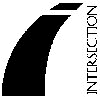

![]()
|
|
|
|
One major concern with computers today is the heat that they produce. Especially if you are gaming and running one or even two Voodoo2 3Dfx video cards. Now there are many solutions to keeping a computer and its components temperature down. One of the simplest ways is to keep your computer well ventilated, or to even take the case cover off. But this is not always practical. Fans are the most effective and practical cooling devices for your computer needs. In my quest for the perfect fan I ran across 3Fingers article correctly named "3Fingers' Kick-Ass Cooling Fan". This fan can be purchased a your local Radio Shack for a mere $9.99. I can not praise this fan enough. It produces more air then the common computer 'box fan' and is directional. Which means it can be pointed directly at the heat source. There are may gamers out there trying to find a solution their heat problems on the Voodoo2 chip set and CPU after overclocking. This fan is the answer in my eyes. "Thanks 3 Fingers" The fan is manufactured by Nidec and is a brushless, ball bearing 12 Volt DC Blower. Model 'Gamma 28', all of the Nidec fans can be seen at Nidecs Quickguide to DC Fans. The installation can be rather tricky if you are not familiar with the workings of a computer, because these fans do not have a 'quick connect' for power inside a computer. The fan comes with a mini 2 pin connector which I cut off, and connected it to a 4 prong Y-adapter (one that fits inline with the power to your harddrive). One important thing to remember when connecting the fan is that they black wire from the fan goes to the black wire from the power supply, while the red wire from the fan connects with the YELLOW wire from the power supply. If you connect the red wire from the fan to the red wire from the power supply then you are only getting 6Volts resulting in a slower fan speed. The power supply's red wire is 6Volts and the yellow wire is 12Volts. (Click Thumbnails for larger photo) One other way to keep your computer running at optimal speed and stability is to keep the processor cool. CPU Heatsinks and fans are becoming more efficient with the advancement of technologies. I have discovered a small successful company that produces what I consider to be one of the best CPU cooling solutions. STEP ThermoDynamics, Inc. manufactures CPU Refrigeration Systems that 'really' work. This heatsink is actually 'fused' together with your processor for better heat dissipation through the heatsink. I could go on and on about this product, but I suggest you visit STEP ThermoDynamics web page or give them a call. They are very good at answering all of your questions. Below are some pictures of the STEP processor that is in my computer. It is a PII350 and is overclocked to 400MHz. I sometimes overclock it to 434MHz when I feel like pushing the fps to the limits. (Click Thumbnails for larger photo)
Thanks for stopping by and if you have any comments please feel free to email them to the address below. |
|
Send mail to Intersection@iname.com with questions or comments about
this web site.
|